.elementor-widget-text-editor.elementor-drop-cap-view-stacked .elementor-drop-cap{background-color:#818a91;color:#fff}.elementor-widget-text-editor.elementor-drop-cap-view-framed .elementor-drop-cap{color:#818a91;border:3px solid;background-color:transparent}.elementor-widget-text-editor:not(.elementor-drop-cap-view-default) .elementor-drop-cap{margin-top:8px}.elementor-widget-text-editor:not(.elementor-drop-cap-view-default) .elementor-drop-cap-letter{width:1em;height:1em}.elementor-widget-text-editor .elementor-drop-cap{float:left;text-align:center;line-height:1;font-size:50px}.elementor-widget-text-editor .elementor-drop-cap-letter{display:inline-block}
Some people may view LinkedIn as a resource only relevant to the business field, but it is pertinent for every professional to have and to keep updated! If you treat your LinkedIn anything like your resume, chances are that it does not include the most up-to-date information. However, it is a new year and you can make it a resolution to keep your resume and LinkedIn updated. Although it can take time to keep your Linkedin up-to-date, this article emphasizes 5 fixes to make to your LinkedIn right now.
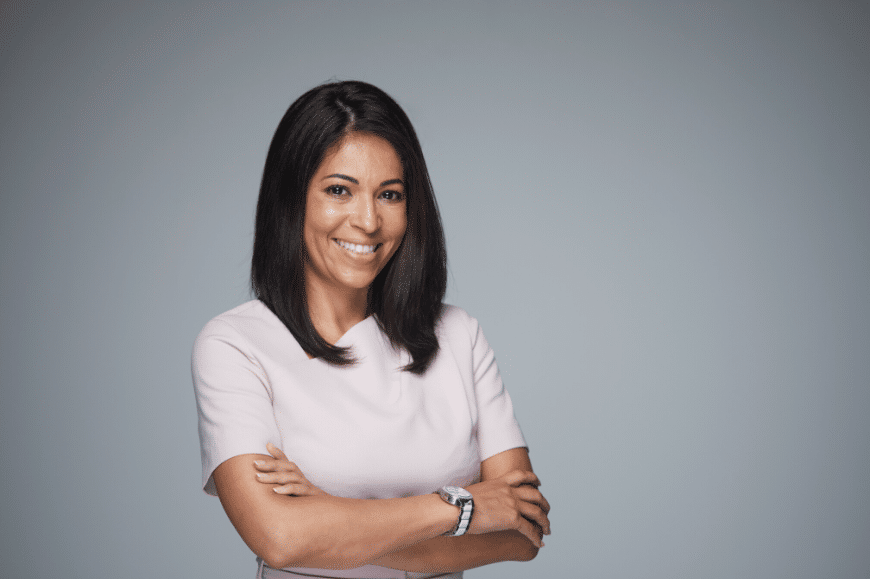
1. Update your headshot
Headshots are not just for actors, but are one of the key parts of your LinkedIn profile. It is one of the first parts of your profile that someone sees when viewing your LinkedIn. I recommend updating your headshot with a professional photographer at least once a year or two. If you want to take the headshot yourself, make sure you: have a solid background, proper lighting, and that you are the only person in the picture. This is because you don’t want it to be obvious that it is not a professionally done headshot. However, it will be more effective to have a professional photographer take it for you.
2. Update your job/responsibilities
You should continuously be updating your job roles and responsibilities on LinkedIn as you would on a resume. This is especially prevalent if you started a new job or if the information on LinkedIn does not correspond with the most up-to-date version of your resume. LinkedIn allows you to add professional experiences to your profile, but many people forget to include their responsibilities and accomplishments in the “description” section of each position. Your professional experience section on LinkedIn should not just be your job roles listed, but should be similar to your resume in which there are bullets under each position.
Tip: If you have extensive experience causing your resume to be longer than 1-2 pages, remove the bullets under the oldest positions from your resume. Although these bullets will not be on your resume, they will still be on your LinkedIn for hiring managers and recruiters to see.
3. Update skills (ask for endorsements)
Do you know what distinguishes the skills section on your LinkedIn from the skills section on your resume? LinkedIn allows you to request people in your network to endorse the skills on your profile, as well as associate a skill with a position that strengthened that skill. Why does this matter? Now when a hiring manager or recruiter goes to your profile they can see that not only do you think you’re good at account reconciliation, but multiple other people in your network think you are too. It’s a simple way to exhibit that you are adept in the skill and that you’re not just embellishing your resume by including it.

4. Update your headline/summary
If you’re new to LinkedIn, your headline is what appears below your name at the top of your page. It is also part of the preview that LinkedIn users see when your profile comes up via the search function or connection recommendation. Your headline should include your current title as well as related titles. Check out this article for more information on what to put in your headline.
The summary/description is the next section under your name and location, which can be considered similar to a professional summary. It should concisely and comprehensively explain your expertise. Although your positions have your responsibilities and accomplishments written explicitly for that position, your summary exhibits more generally what you can do. An example of what could be included in your summary is: I specialize in conducting qualitative research to develop insight-led strategies. The goal is to engage and intrigue the person viewing your profile about who you are as a professional.
5. Engage with posts/make a post
LinkedIn is a networking platform where you and others can post and engage with posts, such as liking and commenting on them. The easiest way to engage with others and continue being active on LinkedIn is by liking posts. I understand it can feel daunting to make your own post on LinkedIn, but it could be something as simple as a job update or something you read about online that impacts an industry. LinkedIn created an article that contains 87 ideas for posts, if you are in need of some inspiration. When thinking about post ideas, keep in mind which type of posts would be most relevant and enticing to those in your network.
LinkedIn is a powerful tool to utilize to find a job, network, and post about your professional accomplishments. However, most importantly, it allows you to stay connected with those in your network. In order to use LinkedIn the most effectively, it is best to keep an updated profile, especially the 5 sections mentioned in this article. When you keep these sections updated, you are maintaining your professional digital business card to successfully network.
The post 5 LinkedIn Fixes to Make Right Now appeared first on BrandResumes | Professional Resume Writing and Career Advancement Service.

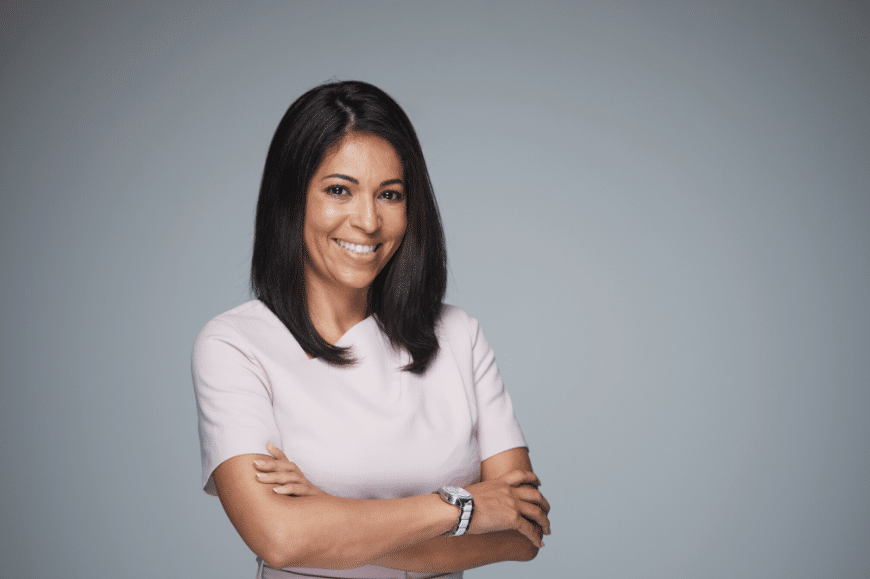
Leave your comment